Wondering how to watch Channel 4 in Canada? Sadly, Channel 4 is not available in Canada. However, you can access Channel 4 streaming by using UK IP with premium VPN from Canada.
Here in this guide, We will provide you with all the instructions and methods that will help you in stream Channel 4 outside the UK in case you are traveling to Canada or already live there.
Jump Straight To: Steps to Unblock Channel 4 in Canada
- How to Watch Channel 4 in Canada Easily
- Best VPNs to Watch Channel 4 in Canada
- Is Channel 4 app Available in Canada?
- How VPN Allow you to Unblock All 4 App in Canada?
- Where Can I Stream Channel 4 in Canada?
- How to Download Channel 4 App on Your Devices?
- What Channels Can I Stream on Channel 4 in Canada?
- Best Shows to Watch on (All 4) in Canada
- FAQs
Channel 4 on-demand (All 4) telecasts top-of-the-line TV shows and movies. From trending TV shows like “The Undeclared War,“ “The West Wing,” “Married At First Sight,” “Miriam and Alan: Lost in Scotland” to best baking competition series like “The Great British Bake Off,” you can watch all of them on Channel 4 for free.
But unfortunately, if you try to unblock Channel 4 streaming in Canada, instead of getting access to the content, you will see this geo-location error on your screen “Not Available. All 4 is only available in the UK.”
But don’t be sad because We have a solid tool – popular with the name of Virtual Private Network (VPN) that will let you watch Channel 4 UK in Canada or elsewhere all around the world.
How to Watch Channel 4 in Canada Easily
Follow the simple steps to watch Channel 4 in Canada easily:
- First subscribe and download a VPN – We highly recommend ExpressVPN.
- Open the VPN app, sign in, and connect to the UK server.
- Now set your time zone to GMT -0 (London) on your device.
- Visit the Channel 4 website or app and create your free account via email address and UK postal code. You can use one of these UK postal codes for account registration: “SW1W 0NY”, “WC2N 5DU”, “M2 4WU”, or “CV1 3LD”.
- Now sign in to your Channel 4/All 4 account and start watching in Canada!
Offers 30-day money-back guarantee!
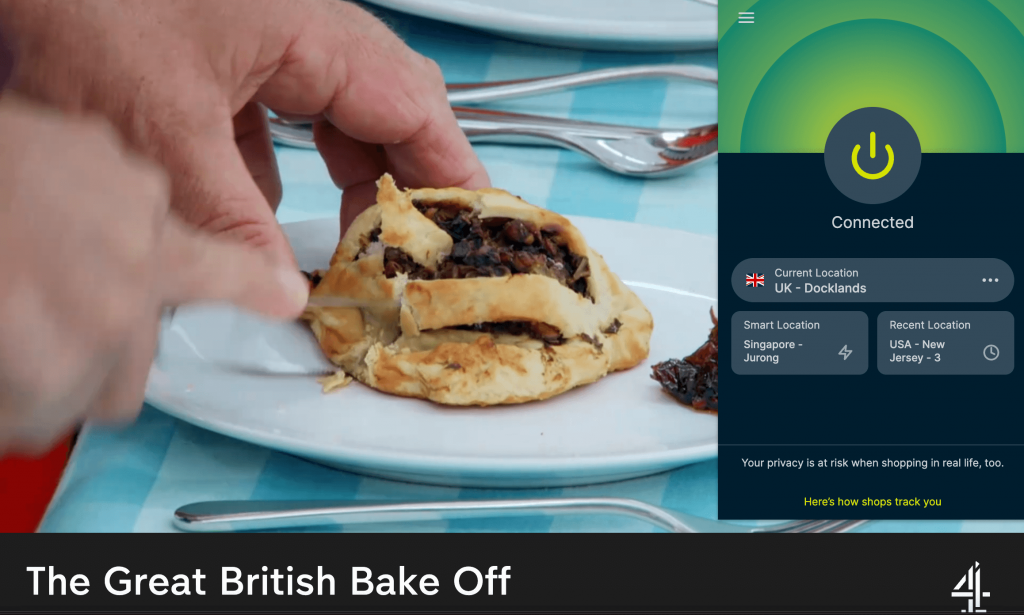
VPN works like a magic when it comes to unblocking geo-block streaming services. What VPN does is hide your local Internet Protocol (IP) that is linked to the country where you are living and change it with another country IP of your choice tricking Channel 4 into thinking that you are residing in the UK.
But just like not all magicians can perform like “David Copperfield”, most of the VPN services do not able to unblock Channel 4 outside the UK.
This makes you wonder which VPN to choose to stream Channel 4 outside UK.
Well, don’t worry because we already have done this job for you. Just pick one of the mentioned below top VPN providers and start streaming Channel 4 in Canada.
Best VPNs to Watch Channel 4 in Canada
There are over 200 VPN services that claim to unblock all the popular streaming services. However, when we tested these providers the reality was totally different.
We found only a few providers in the list that can unblock All4 in Canada.
Here are the best VPNs for Channel 4 to Watch in Canada or anywhere abroad:
ExpressVPN – Recommended to Watch Channel 4 in Canada
ExpressVPN is our top recommended VPN that offers 500+ UK servers to unblock Channel 4 in Canada.
If you are the person who can’t afford buffering lags while watching your favorite content on Channel 4, this provider is the best choice for you.
With this provider, you can access All 4 streaming and its other channels on all your favorite devices including Windows, Mac, iOS, Android, and Firestick.
And if you want to access Channel 4 on the devices like Roku, Apple TV, Smart TV, PlayStation, or Xbox, you can set up ExpressVPN’s MediaStreamer (Smart DNS) on these devices and start watching in Canada, the USA, or anywhere abroad.
Also in case of any trouble, while accessing your favorite geo-locked video via ExpressVPN, you can content their 24/7 live chat support.
With this fastest VPN provider you can access all the popular VOD services, including Hulu, Sling TV, ABC, HBO Max, YouTube TV, DirecTV, Peacock TV, the CW, and BBC iPlayer in Canada.
Offers 30-day money-back guarantee!
2. Budget Friendly VPN – NordVPN
NordVPN is the all-rounder choice to watch Channel 4 outside the UK from anywhere including in Canada. This provider has over 440 UK servers that come with the SmartPlay feature to unblock geo-blocked streaming services like Channel 4, Hulu, Netflix US, Amazon Prime, iPlayer, Sling TV, Peacock TV in Canada.
Offers 30-day money-back guarantee!
3. User Freindly VPN – Surfshark
Tight on budget but don’t want to miss your favorite series on All 4 while traveling to the USA or Canada?
Well, this pocket-friendly VPN can do that for you at the most affordable price. Surfshark is a budget-friendly VPN that offers 200+ UK servers to bypass Channel 4 geo-location error.
Besides unblocking Channel 4, this provider is sufficient in blocking BBC iPlayer, US Paramount Plus, and ITV Player in Canada.
Is Channel 4 app Available in Canada?
Unfortunately, Channel 4 is not available in Canada due to streaming rights. However, you can use VPN to watch Channel 4 in Canada or stream all4 on your devices.
How VPN Allow you to Unblock All 4 App in Canada?
When you use a Virtual Private Network (VPN), you can mask your local IP and change it with the UK IP or any country IP of your choice.
So when you connect to the UK server IP through a VPN and stream Channel 4, it tricks the VOD’s IP detector that you are somewhere in the UK and allows you to access all the content regardless of where you are.
This is how a VPN allows accessing Channel 4 in Canada or anywhere abroad.
Where Can I Stream Channel 4 in Canada?
Following are the list of devices where you can watch Channel 4 in Canada:
- Desktop/PC (Windows, Mac, Linux)
- iPhone/iPad
- Android (smartphones, tablets and smart TV)
- Amazon FireStick/Fire TV
- Roku
- Apple TV
- Smart TV without Android OS
- Playstation
- Xbox
Note: You need a VPN to watch Channel 4 on these devices in Canada. Follow the mentioned below steps to download Channel 4 (All 4) app on mentioned devices.
How to Download Channel 4 App on Your Devices?
How to Get Channel 4 App on iPhone/iPad?
Here is how you can download the All 4 (Channel 4) app in Canada on your iPhone/iPad:
- First, go to “Settings” on your iOS device, and click on your profile.
- Now tap on the “Media & Purchases”, then tap on “View Account”. It will ask your “Passcode” or “Touch ID” for verification. Enter your “Passcode” or “Touch ID”.
- Now tap on “Country/Region” -> “Change Country or Region”, then select the United Kingdom as your country.
- Once you select the United Kingdom, the “Terms and Conditions” page will open. Select “Agree” to proceed.
- Now enter all the required details. In the address section, you need to provide a UK address and postal code that you can easily find it on Google.
- Now enter “Done” and wait for the process.
- Once the process is complete, now your App Store region is changed to the UK. Go to App Store and download the All 4 (Channel 4) app.
- After downloading the Channel 4 app, open the VPN app, connect to the UK server and start watching!
How to Get Channel 4 App on Android?
Here’s how you can download the Channel 4 app in Canada on Android devices:
- Download and sign up for a VPN on your Android device if you don’t have it already.
- Now launch the VPN app and connect to the UK server.
- Open the Google Play Store and tap on the hamburger menu and go to Account.
- Now select the switch your region or country and set it to the UK.
- Once your region changed to the U.K., search for the Channel 4 (All 4) app and download it.
- Open the All 4 app, sign in and start streaming in Canada.
How to Get Channel 4 App in Canada on Amazon FireStick/Fire TV?
Here is how you can get the Channel 4 app in Canada on your Amazon Firestick/Fire TV devices:
- Visit the Amazon website and log in to your existing account.
- Now click on the “Accounts & Lists” option and then click on “Your Accounts and Content”
- Now change your region to the UK from Canada.
- Connect your Amazon Firestick device with your TV and then click on “Settings”.
- Log out or deregister your account and then sign in back.
- Now download the Channel 4 app and VPN app from App Store.
- Open the VPN app and connect to the UK server.
- Open the Channel 4 (All 4) app, sign in and start watching.
How to Get Channel 4 App in Canada on Roku, Apple TV, Smart TV (without Android), PlayStation and Xbox?
Getting Channel 4 (All 4) app in Canada on devices like Apple TV, Roku, Xbox, PlayStation & Samsung Smart TV is a bit difficult since they do not support VPN app directly.
So, if you want to stream Channel 4 on any of these streaming devices, there are two ways to access it; either set up a Smart DNS on one of these devices or directly set up it on your home router and select the UK as your location. And this is what we don’t recommend to our users especially those who don’t know much about smart DNS and VPN configuration on home routers.
Because of all this, we find two ways simple ways to get Channel 4 on the big screen while living in Canada.
First, you can use Google Chromecast or AirPlay to cast on the big screen and watch Channel 4 programming in Canada.
Second, we would suggest you go for an Amazon Firestick/Fire TV device to watch Channel 4 on the big screen as it supports VPN apps directly.
What Channels Can I Stream on Channel 4 in Canada?
Here is the list of channels that you can watch on Channel 4 in Canada:
- All 4
- 4oD
- E4
- More4
- Film4
- 4Seven
- 4Music
- 4News
- Walter Presents
Best Shows to Watch on (All 4) in Canada
Here is the list of top trending shows that are worth watching on Channel 4:
- The Great British Bake Off
- Pure
- Countdown
- Ramsay’s Kitchen Nightmares
- Spencer, Vogue and Baby Too
- Googlebox
- The Bisexual
- Shameless
- Peep Show
- 30 Rock (Series 1-7)
- Married at first sight
- The West Wing
- Treasure Island with Bear Grylls
- Kiri
- Catastrophe (Series 1 – 3)
- Chewing Gum
- The State
- Born to Kill
- The Clinton Affair
FAQs
Is Channel 4 available outside UK?
No, (All 4) Channel 4 streaming is unavailable due to streaming rights. However, by obtaining a UK server using ExpressVPN, you can watch Channel 4 outside UK.
What is the difference between All 4 and All 4+?
All 4+ is a premium subcription where you can watch most of the Channel 4 programming without ads. But keep in mind that you won’t be able to avail add free freature with All 4+ subscription on some of the Channel 4 programming due to content licensing policies.
On the other hand, All 4 is a free subscription that allows you to watch all the Channel 4 programming with ads.
How can I watch All 4 in America?
The simplest way to watch All 4 in America is with a VPN (Virtual Private Network). A VPN allows you to access geo-blocked streaming services by changing your internet location to a different country from a where you actually living in. All you need to do is connect to the VPN’s UK server and start watching All 4 in America.
Can you watch Channel 4 for free?
Yes, All 4 is a free Video on Demand (VOD) service because the service is a 100% advertiser-funded broadcaster. But you need VPN if you are streaming outside UK.
Is Channel 4 on Amazon Prime
Yes, You can stream Channel 4 on Amazon Prime. However, you might need a VPN to add All 4 app on Prime outside UK.
Why does Channel 4 not work with VPN?
Channel 4 can not work with some VPNs due to advanced geo-blocking restrictions. However, you can use a reliable VPN like ExpressVPN to bypass these restrictions and access Channel 4 content.


I have tried numerous VPNs , DNS, wer!and still can’t get ALL 4. Now BBC, ITV hub and STV is getting to be a problem. So I disagree VPNs aren’t the ans
Hey Sheila, VPN services that we recommend in our blogs are definitely working with these services because we test all these services before recommending them. However, sometimes VPNs don’t work due to several reasons that can be resolved quickly. If you can tell me the name of VPN services you tried with these streaming services, I can help you because not all VPNs can unblock streaming services.
Also, other than using a VPN, there might be possible that you need to change your device settings such as location, time zone, etc. So if you are trying to access these geo-blocked services from the location where it is not available, make sure that your device location is already off.
For example, if you are trying to access All 4 outside the UK with a VPN, you need to set your time zone to GMT -0 (London) on your device that is already mentioned in this guide.