You can watch Peacock TV in Canada by changing your Canadian IP to an American IP with the help of a VPN. In this guide, I will explain and provide you with super easy methods and steps to get Peacock TV streaming outside the USA, so you won’t miss your favourite movies, shows and live sports.
So without any further delay, let’s get started!
- Key Takeaways: How to watch Peacock TV in Canada
- How to get and watch Peacock TV in Canada [easy step-by-step instructions]
- Why is Peacock TV not Available in Canada?
- Will Peacock TV Ever Come to Canada?
- Does Peacock TV Offer a Free Plan in 2024?
- How Much Peacock TV Cost in Canada?
- Peacock TV: Premium (with Ads) vs. Premium Plus (with no Ads)
- Where Can I Stream Peacock TV in Canada?
- How to Download the Peacock App on my Devices?
- What Can I Watch on Peacock TV in 2024?
- What’s on Peacock TV Canada in March 2024?
- Can I Watch EPL 2023-2024 Live Stream on Peacock TV in Canada?
- How to Stream WWE on Peacock TV?
- Why is Peacock TV not available in Canada?
- Best VPNs to Watch Peacock TV in Canada
- How VPN Allows You To Unblock and Watch Peacock in Canada?
- Can I Watch Peacock TV in Canada with a Free VPN?
- FAQs
Key Takeaways: How to watch Peacock TV in Canada
- Peacock is a VoD streaming service owned by NBCUniversal that offers popular shows, movies and live sports.
- Due to content licensing and streaming rights polices, Peacock is only available in the USA, UK, Ireland, Germany, Austria, Switzerland, and Italy.
- Peacock USA offers both on-demand and live-streaming, including NBC live channel with its Premium Plus Plan.
- NordVPN is my personal favourite VPN for Peacock TV streaming in Canada, followed by ExpressVPN and Surfshark based on extensive testing.
- You can get a Peacock TV subscription in Canada with a US virtual prepaid card, ask your American friend or family if you don’t have a debit/credit card, PayPal that is linked to US bank.
- Using a VPN is 100% legal in Canada to stream your favourite geo-blocked streaming services, such as Peacock TV.
How to get and watch Peacock TV in Canada [easy step-by-step instructions]
All you need the following things to watch Peacock TV in Canada.
- A reliable streaming VPN
- Peacock TV Subscription
Based on the regular use and testing of different VPN services while travelling, I found NordVPN the best VPN, followed by ExpressVPN and Surfshark, to unblock Peacock TV outside the USA. The notable features that makes NordVPN my most recommended choice are its superfast dedicated servers for streaming, outstanding unblocking capability and 30-day money-back guarantee!
Once you subscribe to a VPN, it’s time to see how to sign up for Peacock in Canada.
How to get and watch Peacock TV in Canada?
Peacock TV no longer offer both a free plan and a free trial to its new subscribers from early 2023.
And like other US streaming services, you require an American payment method to pay for Peacock TV in Canada.
If you already have an American debit/credit card or PayPal, you can skip the following steps to use non-US payment methods and directly continue from step 10 to watch Peacock TV in Canada.
I have tested several non-US payment methods to pay for Peacock TV in Canada. And after testing, I found the following two reliable methods to get Peacock TV in Canada:
- Method 1: Use American Virtual Prepaid Card to Pay for Peacock in Canada
- Method 2: Create an American Apple Account to Pay for Peacock in Canada
Use Unlocked American Virtual Prepaid Card to Pay for Peacock in Canada (Recommended Method)
US unlocked and Statescard are the two best virtual prepaid card services in 2024 based on my personal experience.
If I compared both, StatesCard is way expensive than US unlocked in terms of service charges and one time subscription.
Because of this, I am using US unlocked virtual prepaid card services for quite a long time now, and it works flawlessly for me to get Peacock in Canada.
Here’s how you can use US virtual prepaid card to pay for Peacock TV in Canada:
Step 1: Head to U.S. unlocked and hit the “Register” button.
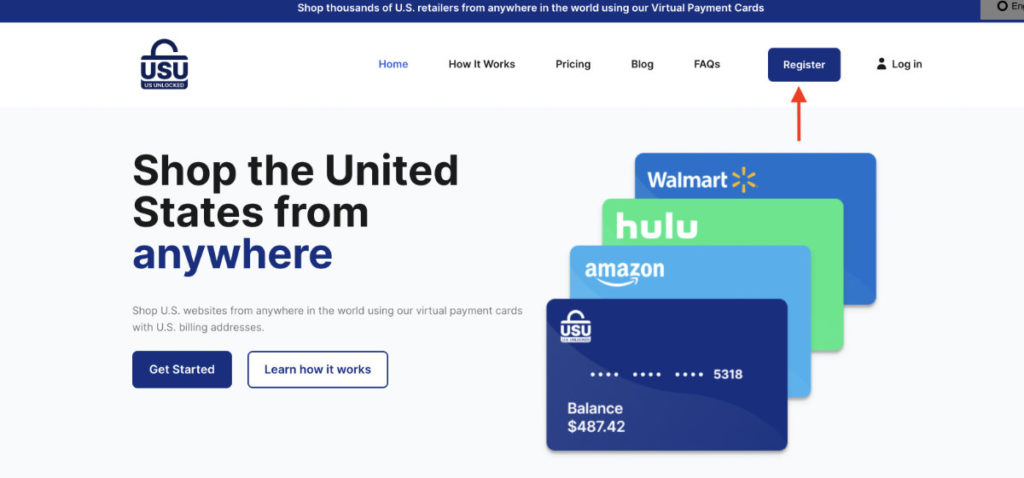
Step 2: Now enter your required personal details and then click the “NEXT STEP.”
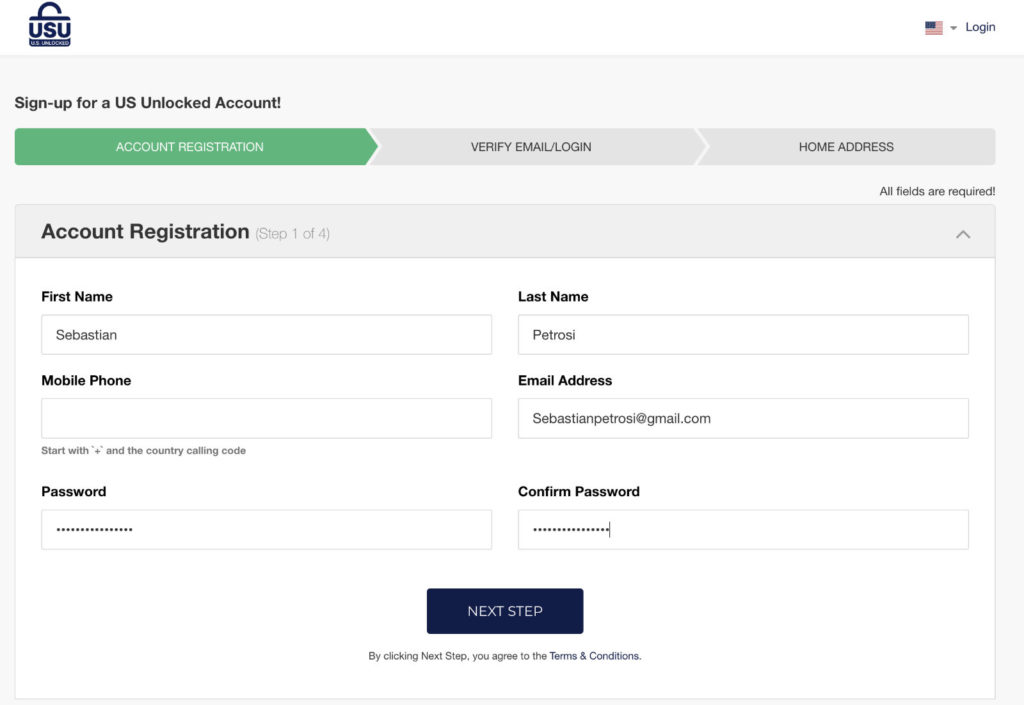
Step 3: Verify your email address by clicking on the “Confirm Email” button.
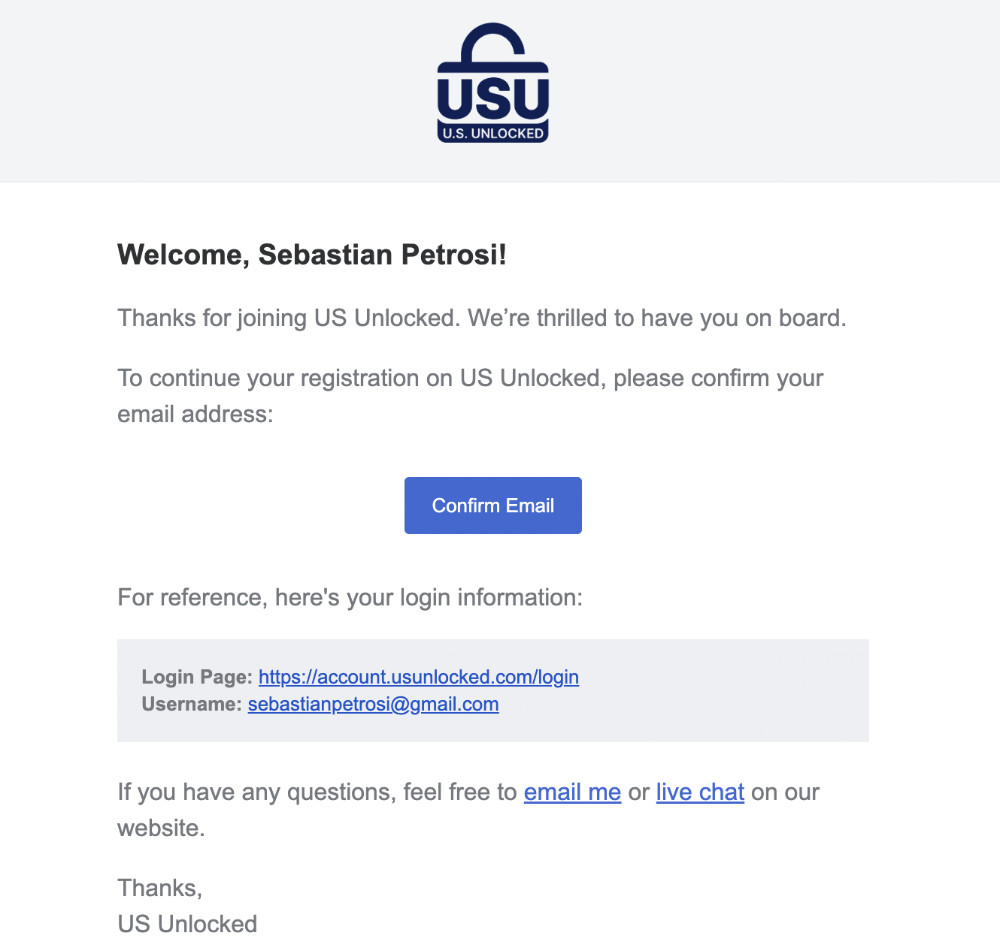
Step 4: Now enter your home address details and confirm it by clicking the “UPDATE HOME ADDRESS” button.
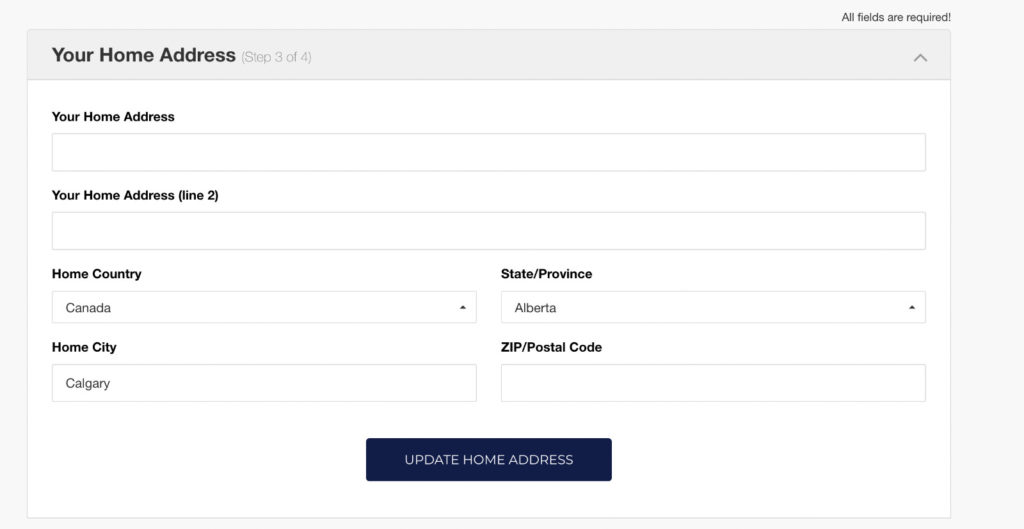
Step 5: Once you see the following screen that says, “All Set!” click on the “GO TO MY DASHBOARD.”
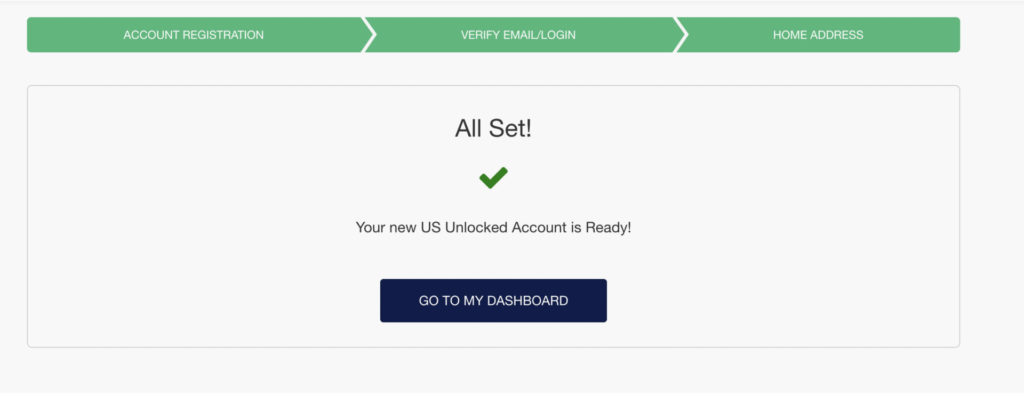
Step 6: Now click on the green “LOAD” to add funds to your US virtual prepaid card.
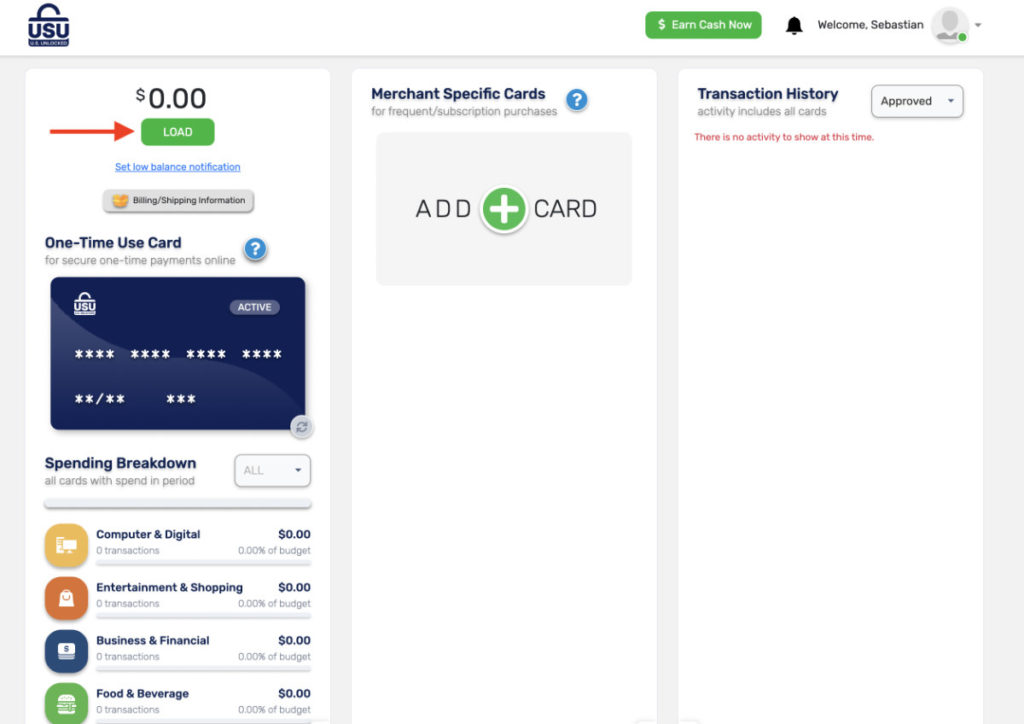
Step 7: Enter the load amount and click “Next” and then select “Bank Transfer” as a mode of transferring funds.
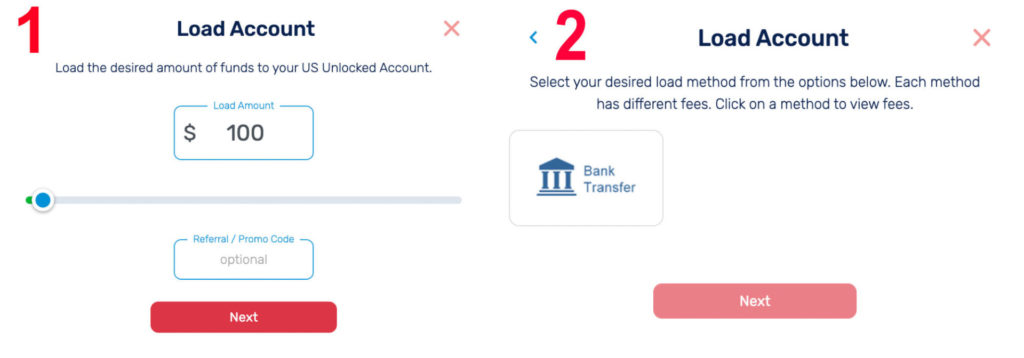
Step 8: Now carefully see the amount once again and click the “Confirm Load” button for the confirmation. there will be 3% charge on any amount you load on your virtual prepaid card.
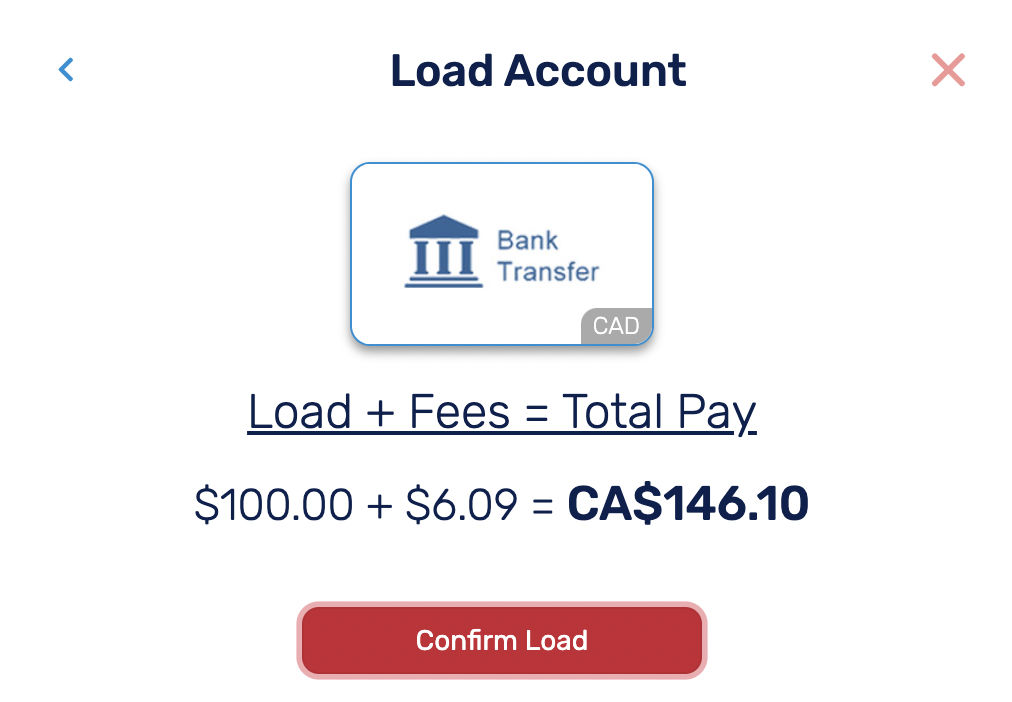
Step 9: transfer the amount on the given bank details that you get on your screen after confirming the load amount.
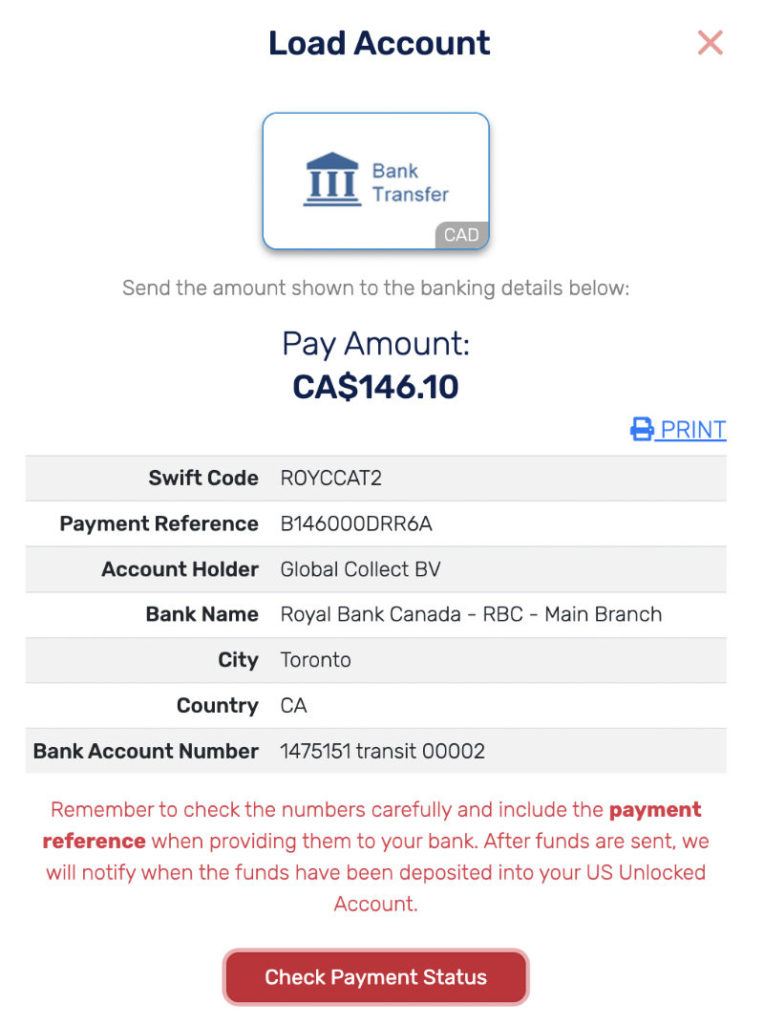
Step 10: Once the funds are loaded in to your virtual prepaid card, connect to the US server using a VPN — I used NordVPN.
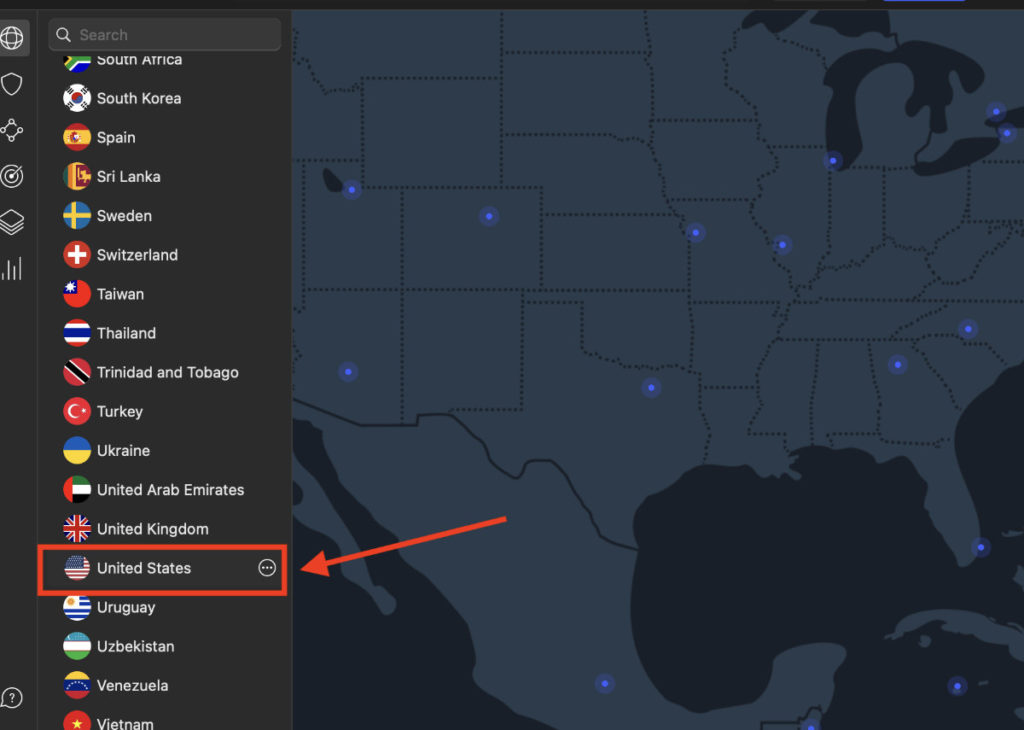
Step 11: Head to Peacock TV and click on the “GET STARTED” button.
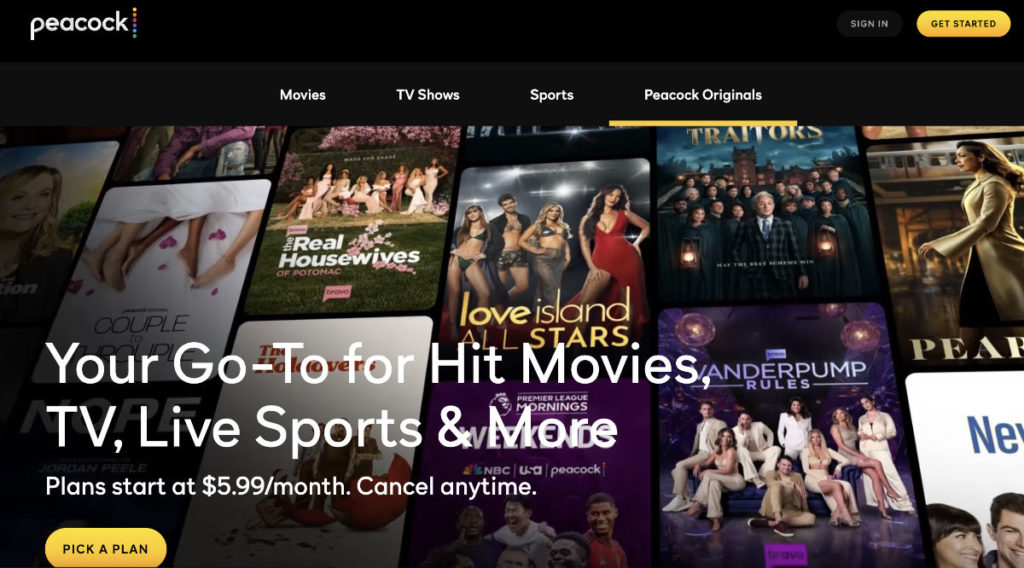
Step 12: Now choose your desired Peacock plan. I picked the Peacock Premium Plus plan since it offers live NBC 24/7 channel access.
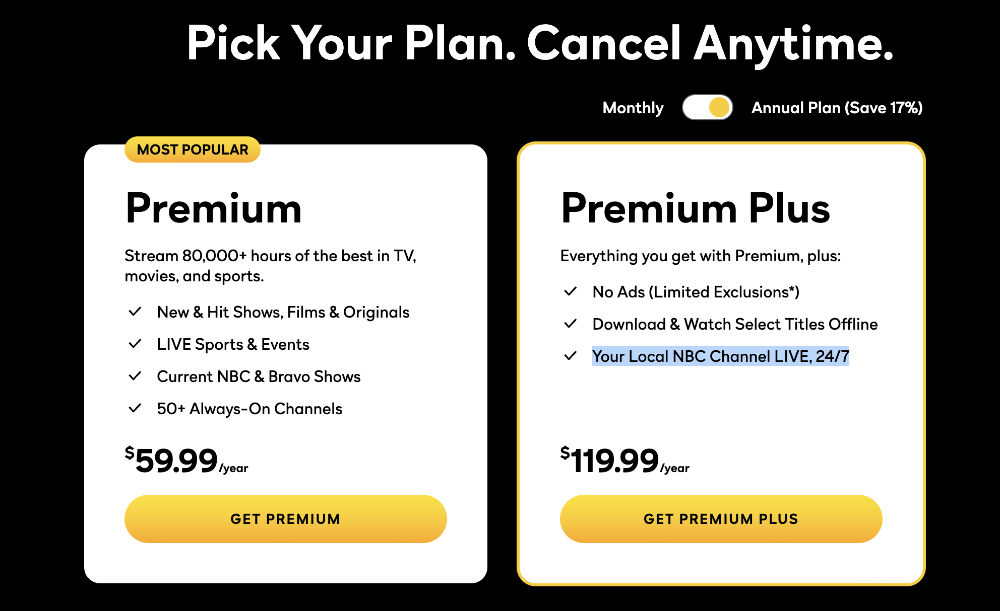
Step 13: Now enter the required details and then click the “CREATE ACCOUNT” button. For US zip code you can easily find it on Google.
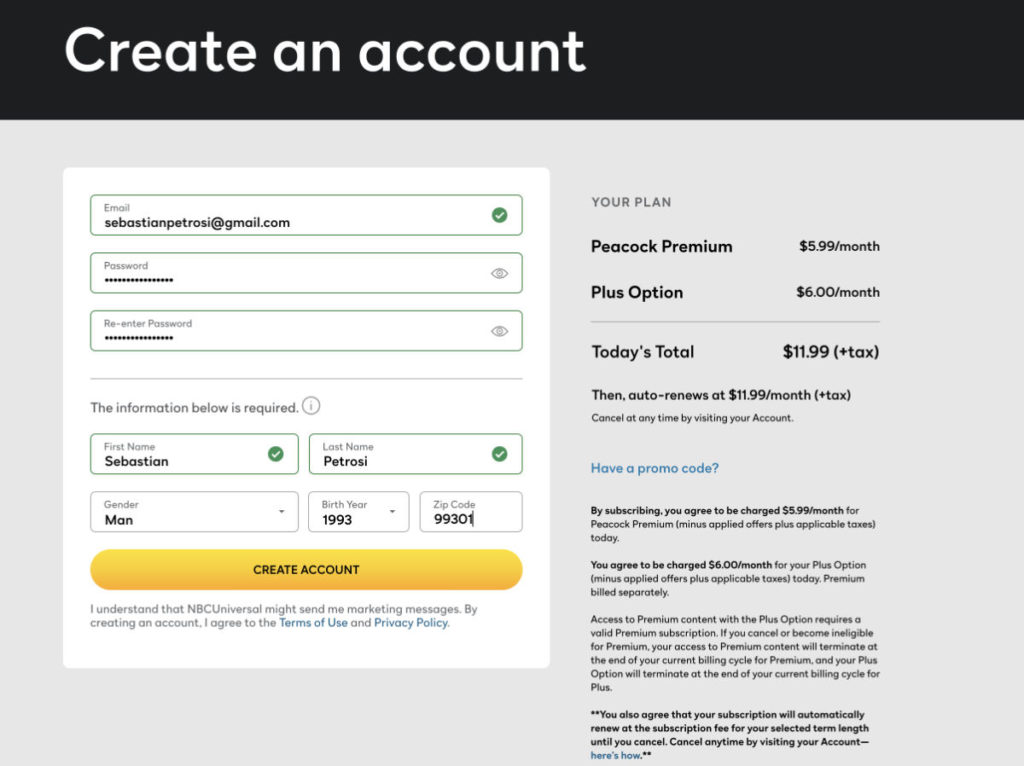
Step 14: Choose a credit card for the payment and then enter your US virtual card details and then click the “SUBSCRIBE” button.
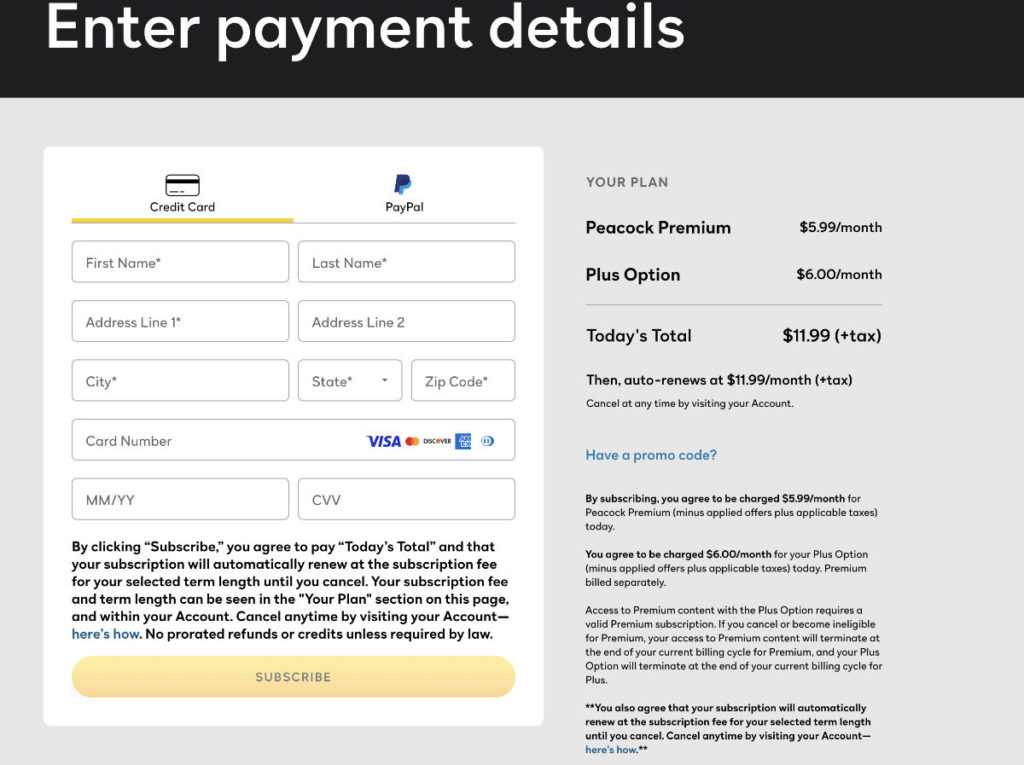
Step 15: Once the payment process is complete, sign in and watch your favourite shows and movies, including “Oppenheimer” on Peacock TV in Canada.
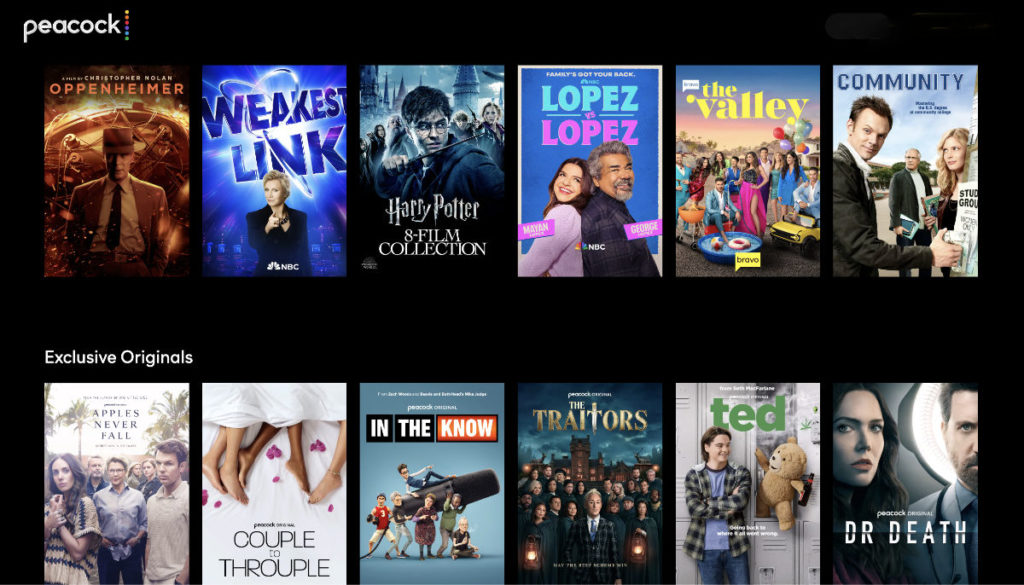
2. Create an American Apple ID to Pay for Peacock in Canada (Method 2)
- Connect to the American server using a VPN – I used NordVPN.
- Now click on this link to create your American Apple ID.
- Enter all the required information to create your US Apple ID. For US phone numbers you can use receive-sms.cc website.
- Once your US Apple ID is created, now buy an Apple Gift Card and redeem it into your account.
- Now download the Peacock TV app on your iOS device using an American Apple ID.
- Open the Peacock TV app and sign in, and use your balance to pay for the premium plan.
Why is Peacock TV not Available in Canada?
Due to content licensing and streaming rights policies, Peacock is available in the US, UK, Germany, Italy, Austria, Ireland, and Switzerland.
And besides Peacock TV, there are many other popular streaming services that are not available in Canada due to these licensing issues, including Max, Hulu, YouTube TV, Sling TV and more.
Will Peacock TV Ever Come to Canada?
NBCUniversal made an agreement with Corus on June 23, 2020, to air marquee Peacock Original programming in Canada.
This means Peacock TV won’t come anytime soon in Canada due to the agreement between Corus and NBCUniversal.
According to Corus official website:
“Corus is delighted to expand its offering with our long-time partner NBCUniversal to bring various Peacock Originals to audiences in Canada,” said Troy Reeb, Executive Vice President, Broadcast Networks, Corus Entertainment. “With full linear and on-demand stacking rights, this partnership further bolsters Corus’ powerful suite of brands and platforms with more premium content opportunities for advertisers.”
“We are thrilled that the Canadian market will be able to soon enjoy a variety of scripted and unscripted Peacock Originals,” said Belinda Menendez, President and Chief Revenue Officer, Global Distribution and International, NBCUniversal. “Corus Entertainment is a valued partner of NBCUniversal and we look forward to having these series available on a wide range of Corus platforms in Canada.”
However, like other popular streaming services, when this agreement ends in the future, there might be a possibility that NBCUniversal expands its streaming service in Canada similar to Hayu.
Does Peacock TV Offer a Free Plan in 2024?
From early 2024, Peacock TV ends its free plan for new subscribers. This means to watch Peacock, you need to subscribe for its premium (with ads) or premium plus plan (no ads).
How Much Peacock TV Cost in Canada?
As of 2024, Peacock TV premium plan (with ads) is available at cost US $5.99/month (CA $8.20/month) and US $59.99/year or (CA $82.5/year). Peacock’s premium plus plan (without ads) costs US $11.99 or (CA $16.5) a month and US $119.99 or (CA $165) yearly.
Peacock TV: Premium (with Ads) vs. Premium Plus (with no Ads)
I tried all two plans offered by NBC Peacock TV, premium with ads, and premium plus with no ads in Canada. And following are the details about each plan and how they differ from each other, so you can choose which plans are perfect for you to satisfy your cravings
Peacock TV Premium with Ads
Peacock Premium plan with ads that cost US $5.99 (CA $8.20) a month or US $59.99 (CA $82.5) annually.
With this Premium plan, you can watch 80,000+ hours of TV shows, movies, and live sports. You can also watch current NBC and Bravo shows plus 50+ Always-on channels.
You can access all the 175 matches of the English Premier League (2023-2024), Tour De France, and 100 hours of WWE content in terms of sports.
Peacock TV Premium Plus Ad-Free
If getting ads is a big deal for you, then Peacock TV Premium Plus plan is for you.
The pricing for Premium Plus costs US $11.99 (CA $16.5) a month or US $119.99 (CA $165) annually.
In this plan, you will get all the content available on the Premium with ads plan along with the option of downloading TV shows and movies to your mobile devices, so you can watch offline and your local NBC channel LIVE, 24/7.
Where Can I Stream Peacock TV in Canada?
Once you connect to the US server using VPN, you can stream Peacock TV in Canada on the following devices through its website or app:
- Desktop/Laptop (Windows and Mac)
- iOS
- Android
- Android TV
- Roku
- Amazon Firestick/ Fire TV
- Apple TV
- PlayStation
- Xbox
- Chromecast
- Vizio SmartCast TV
- LG Smart TV
How to Download the Peacock App on my Devices?
How to Get Peacock TV in Canada on iPhone/iPad?
Here’s how you can download Peacock TV App on iPhone/iPad in Canada:
- First, go to “Settings” on your iOS device, and click on your profile.
- Now tap on the “Media & Purchases”, then tap on “View Account”. It will ask your “Passcode” or “Touch ID” for verification. Enter your “Passcode” or “Touch ID”.
- Now tap on “Country/Region” → “Change Country or Region”, then select the United States as your country.
- Once you select the United States, the “Terms and Conditions” page will open. Select “Agree” to proceed.
- Now enter all the required details. In the address section, you need to provide a USA address and postal code. You can use this information (Street: 3157 Monroe Avenue, City: Palmetto, State: Florida, Postal Code: 34221, phone number: 904-208-8753).
- Now enter “Done” and wait for the process.
- Once the process is complete, now your App Store region is changed to the USA. Go to the App Store and download the Peacock TV app.
- After downloading the Peacock TV app, open the VPN app, connect to the USA server and start watching!
How to Get Peacock TV in Canada on Android?
Follow these steps to download Peacock TV Application on Android:
- First, open the VPN and connect to the USA server.
- Now open the Play Store app and tap on the 3-bars located on the top left of the screen.
- Go to the “Account” section where you will find your name and country.
- Now select the USA as your country and enter all the required details.
- Now download the Peacock TV app and start streaming in Canada.
How to Get Peacock TV App in Canada on Firestick/Fire TV?
Here’s how to download Peacock TV App on Firestick in Canada:
- Visit the Amazon website and log in to your existing account.
- Now click on the “Accounts & Lists” option and then click on “Your Accounts and Content”
- Now change your region to the USA from Canada.
- Connect your Amazon Firestick device with your TV and then click on “Settings”.
- Log out or deregister your account and then sign in back.
- Now download the Peacock TV app and VPN app from App Store.
- Open the VPN app and connect to the USA server.
- Open the Peacock TV app and start watching.
What Can I Watch on Peacock TV in 2024?
There are tons of TV series, movies, and live sports that you can watch on Peacock TV in Canada. However, if you don’t know where to start, here is the list of best TV shows and movies that you can watch on Peacock TV in Canada right now:
Best Peacock TV Shows
| Yellowstone | Wolf Like Me |
| Bel-Air | Vigil |
| MacGruber | Below Deck Sailing Yacht |
| Rutherford Falls | Psych |
| Saved by the Bell | Kingdom |
| We Are Lady Parts | American Auto |
| Parks and Recreation | Girls5eva |
| Michael Phelps: Medals, Memories, & More | Super Natural Academy |
| Suits | True Story With Ed & Randall |
| Transplant | 30 Rock |
| This is Us | Chicago Med |
| The Chosen | The Blacklist |
| A.P Bio | Friday Night Lights |
| The Office | Modern Family |
Best Peacock TV Movies
| ‘Oppenheimer’ (2023) | ‘Fast Times at Ridgemont High’ (1982) |
| ‘Bernie’ (2012) | ‘Izzy Gets the F Across Town’ (2018) |
| ‘The Place Beyond the Pines’ (2013) | ‘The Little Rascals’ (1994) |
| ‘Lost in Translation’ (2003) | ‘Selma’ (2014) |
| ‘Uncle Buck’ (1989) | ‘Snowpiercer’ (2014) |
| ‘Hide Your Smiling Faces’ (2014) | ‘Short Term 12’ (2013) |
| ‘Palo Alto’ (2014) | ‘I Am Big Bird’ (2015) |
| ‘Dark River’ (2018) | ‘Don’t Think Twice’ (2016) |
| ‘Die Hard’ (1988) |
For a complete list of the best movies to watch on Peacock TV, check this website.
What’s on Peacock TV Canada in 2024?
Here are the best shows and movies coming on Peacock in this month:
- The Tattooist of Auschwitz
- Bronx Zoo ’90: Crime, Chaos, and Baseball Season 1
- Password Season 2
Other than that, you can also watch all live matches of the English Premier League and other sports like WWE, and golf.
Check here to see the complete list of new movies and shows coming on Peacock.
Can I Watch EPL 2023-2024 Live Stream on Peacock TV in Canada?
Like last year, English Premier League 2023-24 live-streaming is also available on Peacock TV premium. However, you still need a VPN to access Peacock TV in Canada due to geo-blocking and streaming rights policies.
How to Stream WWE on Peacock TV?
You can watch WWE on Peacock TV in Canada by using a NordVPN.
Why is Peacock TV not available in Canada?
Even though Corus owns the rights to broadcast some marquee Peacock TV originals in Canada, but still you can’t stream the whole content of Peacock programming due to content licensing and geo-blocking issues.
This is why when you try to access Peacock TV from Canada, the following black screen will appear on your screen instead of content, which says:
“This service is unavailable in your region”.
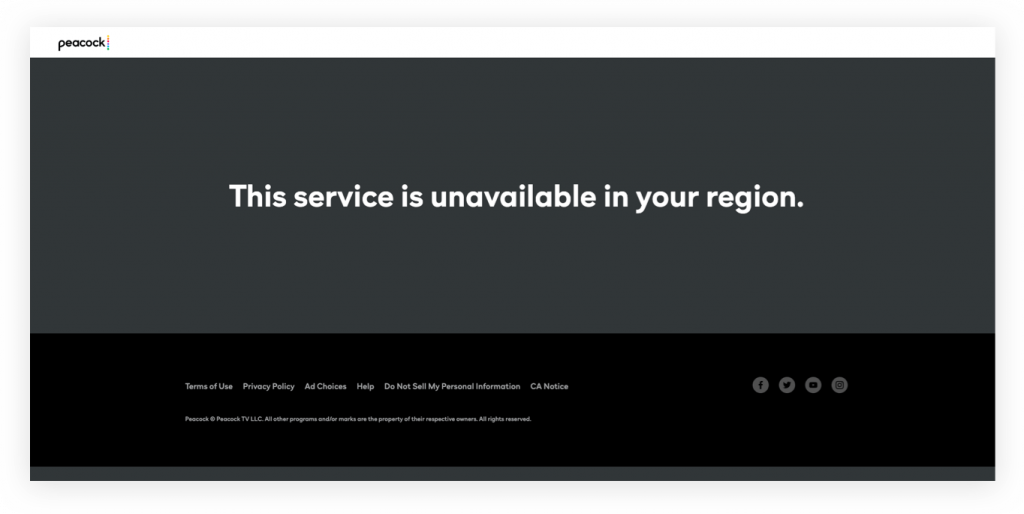
But the good news is you can watch Peacock TV in Canada by using a location trick with the use of a VPN.
Next up – Which VPN works best to unblock Peacock TV in Canada! For this, I tested the top 10 VPNs for streaming recommended by TechRadar, PC Mag, CNET, and Tom’s Guide.
After extensive testing, I found NordVPN the best to watch Peacock in Canada, followed by ExpressVPN, and Surfshark.
Best VPNs to Watch Peacock TV in Canada
1. NordVPN – Best VPN to Watch Peacock TV in Canada
NordVPN is the best VPN service that can unblock Peacock TV and other VoD services like Hulu without any annoying pauses and buffering issues.
This provider offers over 1800 servers in the USA with SmartPlay enabled to stream all the geo-blocked streaming services in Canada, including Peacock TV.
It offers six simultaneous connections and 24/7 live chat support. With NordVPN, you can access all your favorite streaming services, including American Netflix, All 4, Comedy Central on Windows, Mac, Android, iOS, Roku, Apple TV, Smart TV, and gaming consoles.
And right now NordVPN is offering flat 69% off plus 3 months off on its two-yearly plan with 30-day money-back guarantee!
Offers 30-day money-back guarantee!
2. ExpressVPN – Fastest to Watch Peacock TV in Canada
ExpressVPN is the fastest VPN to get the Peacock TV in Canada. With its 3000+ fastest servers in 160+ locations and 90+ countries, you can unblock all your favorite TV shows and movies on Peacock TV in HD (High Definition).
ExpressVPN supports all the major devices to access Peacock TV, including Windows, Mac, Android (mobile devices, smart TV, and TV boxes), iOS, Firestick/Fire TV, Apple TV, Roku, Xbox, PlayStation, Samsung, Vizio, and LG Smart TV.
And the best part, ExpressVPN offers dedicated servers for streaming with unlimited bandwidth to make sure you always get high video quality streaming experience.
Besides Peacock TV, its dedicated MediaStreamer feature allows you to access other popular geo-blocked streaming services in Canada, including DirecTV, Hulu, US Prime Video, HBO Max in Canada, YouTube TV, Amazon Freevee, Netflix USA, Amazon Prime, BBC iPlayer in Canada, and others.
This provider offers 5 simultaneous connections along with 24/7 live chat support.
And when it comes to online privacy, ExpressVPN uses strong security protocols like military-grade encryption, IP and DNS leaks protection and kill switch feature.
ExpressVPN is currently offering a 49% discount on its yearly plan, including a 3-month free-tier subscription along with a 30-day money-back guarantee.
Offers 30-day money-back guarantee!
3. Surfshark – Affordable VPN to Stream Peacock Canada
Surfshark is an affordable VPN that can unblock Peacock TV and other geo-blocked VOD services like SBS on Demand, Channel 5 and Channel 4 in Canada.
This provider offers 500+ US servers, but not all of them can unblock Peacock TV.
Though sometimes it does not work with Peacock TV, but you can easily fix it by contacting its live chat support available on their website.
It offers unlimited simultaneous connections and offers applications for Windows, Mac, iOS, Amazon Firestick/ Amazon Fire TV, and Android devices.
Offers 30-day money-back guarantee!
How VPN Allows You To Unblock and Watch Peacock in Canada?
Since the internet service you are using contains your country IP address, when you open the Peacock TV, the VOD service IP tracking system tracks your local IP and blocks your access if you are living outside of the USA.
But with a VPN, you can trick the Peacock TV IP tracking system by changing your local IP with the USA IP.
When you connect to the VPN US server, it hides your Canadian IP and changes it with the US IP server.
So after connecting to the VPN, you try to access Peacock TV in Canada, the VOD tracking system thinks that you are trying to stream the service from the USA and thus allows you to watch it instead of giving geo-location error.
But bear in mind that not every VPN makes Peacock TV available for you in Canada.
This is why I shortlisted the four best VPNs that will help you in unblocking Peacock TV in Canada.
Can I Watch Peacock TV in Canada with a Free VPN?
No, though free VPN services claim to unblock popular streaming services like Peacock TV in Canada but they are not reliable as premium VPNs for so many reasons.
First, almost every free VPN service offers very limited numbers of servers and most of them are already blocked by the streaming services since they do not add new servers or replace them with new ones as premium VPNs do.
This means there is a very high chance that none of the free VPN servers can unblock Peacock TV in Canada.
Second, unlike premium VPN, free VPN services offer very limited bandwidth that is not enough even to watch one episode of the show.
Third, running a reliable VPN service requires a handsome amount of money. And these free VPN services earn money by selling your data to media agencies and social platforms.
Because of these reasons, I recommend our users to always use premium VPN services like NordVPN, ExpressVPN or Surfshark to watch Peacock TV and other geo-blocked streaming services in Canada.
FAQs
When will Peacock TV be available in Canada?
Officially, Peacock streaming is restricted within the US territoriess. However, you can watch Peacock TV in Canada with a reliable VPN like NordVPN on your iPhone, Samsung or any Android device.
How do I Stream Peacock TV?
You can use VPN to stream Peacock TV on almost all the streaming devices, including Windows, Mac, Linux, iOS, Android, Apple TV, Roku, Firestick/Fire TV, Xbox One, PlayStation, Vizio, Samsung, and LG Smart TV through its official website or official app.
Can I Stream Peacock TV in Canada without a VPN?
Yes, you can watch some of the marquee Peacock TV originals on Corus in Canada. However, you can’t stream Peacock Canada without a VPN because of content distribution licensing and streaming rights.
Does Peacock offer Free Trial?
No, Peacock TV no longer offer both its free plan and free trial to new subscribers from early 2024.
Is Peacock TV free with Amazon Prime?
No, Peacock TV is not available on Amazon Prime. However, you can download Peacock app on Amazon Fire TV or Amazon Firestick to watch shows.
Where to Watch Peacock Canada?
You can watch Peacock in Canada via NBC app. However, you need to use a reliable VPN like NordVPN to access NBC Peacock because its geo-blocked in Canada.
Is it legal to watch Peacock TV with VPN in Canada?
Yes, it is 100% legal to watch Peacock TV in Canada with a VPN. Using VPN to protect your online privacy and watching geo-blocked content is not illegal in Canada at all.
Is Peacock free for Canadians?
No, from early 2024, Peacock TV has stopped giving both free trial and free plan to its new subscribers.
What is NBC Peacock in Canada?
Peacock TV or NBC Peacock is an American on-demand and live streaming service, launched by NBCUniversal on 15th July 2020. The service offers both free and premium subscriptions. The NBC Peacock free plans offers 13000 hours of content with ads and premium plans offer 20000 hours of content without ads.
How to pay for Peacock TV in Canada?
You need an American credit card or US PayPal account to pay for Peacock in Canada. Keep in mind, Canadian credit card or PayPal accounts do not work with Peacock.
Does Peacock work with VPN outside US?
Yes, we personally tested and recommend premium VPN (NordVPN) to use for Peacock streaming outside US. Premium VPNs are more reliable and work better instead of free one.


Leave a Reply