Wondering how to watch ESPN Plus in Canada?
ESPN+ is a sports streaming service where you can watch live UFC matches, NBA, NHL Frozen Frenzy, NFL, US Open, PGA Tour, MLB, MLS, EFL, NCAA replays of NBA memorable games and more.
Moreover, you can also watch best sports shows and documentaries, such as 30 for 30, The Last Dance, Lance, OJ: Made in America, The Captain and so much more on ESPN+.
But there is a bummer! ESPN Plus is not available in Canada due to content licensing. However, you can still stream ESPN+ in Canada using a VPN.
Here I will provide you with easy steps to watch ESPN plus and how to subscribe to the streaming service if you already don’t have it in Canada.
So without any further delay, let’s dive in:
- How to Watch ESPN Plus in Canada [5 Steps Guide]
- How to Sign Up for ESPN Plus Account in Canada? [Step-by-Step]
- What’s the Difference Between ESPN and ESPN+?
- Which Sports Can I Watch on ESPN Plus?
- On What Devices Can I Watch ESPN Plus in Canada?
- How Much Does ESPN Subscription Cost in Canada?
- What’s not included with ESPN Plus?
- Best VPNs for ESPN+ Canada
- Does ESPN+ Work With VPN?
- Can I Watch ESPN+ in Canada with a Free VPN?
- FAQs
How to Watch ESPN Plus in Canada [5 Steps Guide]
Here is the step-by-step instructions to get and watch ESPN Plus in Canada:
- Subscribe to a VPN. We recommend going with ExpressVPN.
- Install the VPN app and login on the device.
- Now Connect a US-based server from list.
- Visit espn.com or open ESPN app and create your account.
- Once done, start streaming your favorite sports on ESPN+.
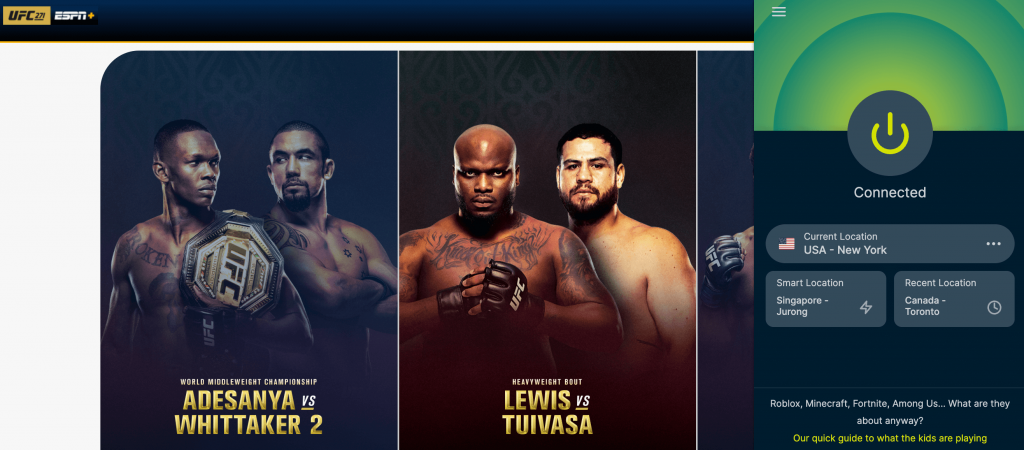
30-days money-back guarantee
That’s it! VPNs make it so easy to take the technicalities away, and give you unrestricted access to watch anything, anywhere.
However, make sure before following the steps mentioned above, you already have an ESPN+ subscription.
If you don’t have an ESPN+ account already, follow these simple steps to sign up for ESPN+ in Canada.
How to Sign Up for ESPN Plus Account in Canada? [Step-by-Step]
To get ESPN Plus subscription in Canada, you can use your Disney Visa, Mastercard, AMEX, or Discovery debit or credit card.
You can also use your PayPal account that is linked with US bank or US Virtual Prepaid Card such as StatesPay and USunlocked.
Here is how to sign up for ESPN Plus in Canada: [step-by-step]
- First open the VPN app and connect to the USA server.
- Now head to “https://plus.espn.com/” and select subscribe for ESPN+.
- Provide your details for sign up.
- Now Pick a plan and submit your payment details and click (Agree and Subscribe)
- You are all set, click on “No Thanks” to avoid extra bundles.
- Now start streaming ESPN Plus in Canada.
What’s the Difference Between ESPN and ESPN+?

ESPN+ is a VOD (Video on Demand) online service launched by ESPN and owned by Walt Disney and Hearst Communications that works without a cable TV and online TV subscription.
It is an online streaming platform where you can watch selected live, originals, documentaries, and video-on-demand content offered by ESPN.
With ESPN+, you can also access what was available previously on ESPN Insider.
ESPN, on the other hand, requires a cable TV subscription. Or you can watch ESPN by subscribing to American TV streaming services such as Sling TV, Fubo TV, Hulu Live, YouTube TV, Vidgo, AT&T TV, and TVision.
This means you can’t watch ESPN in Canada if you don’t have a subscription to the above-mentioned TV streaming services.
Also, you need a VPN to stream ESPN on any of these TV streaming services since they are geo-blocked in Canada.
Which Sports Can I Watch on ESPN Plus?
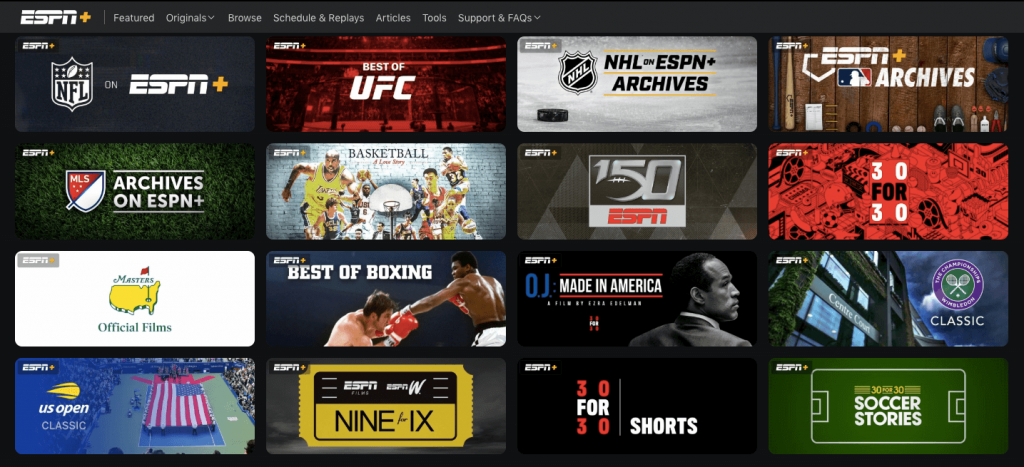
Tired of watching Ice Hockey? ESPN+ and ESPN2 has dozens of great sports shows and content that you can now stream from Canada. Here’s a small list of content that you can find on ESPN:
- NHL
- NFL (Live)
- MLB (Live)
- MLS (Live)
- EFL (Live)
- Spanish La Liga 2 (Live)
- Bundesliga 2 (Live)
- Formula 1 (Live)
- UFC including main events PPV (Live)
- NCAA Men’s Soccer, Hockey, and Water Polo Field Hockey (Live)
- NCAA Women’s Soccer, Volleyball, Hockey, and Swimming & Diving (Live)
- PGA Golf (Live)
- Tennis (Live)
- NFL Insiders
- Full replays of NBA historic games
You can also watch originals like “NFL Primetime”, in-depth recap and analysis by Peyton Manning and Daniel Cormier, and documentaries like “30 for 30” and much more.
On What Devices Can I Watch ESPN Plus in Canada?
Next up – how to watch ESPN+ in Canada on Apple TV or perhaps your smartphone? How to get ESPN+ app in Canada? Let’s answer that!
Once you’ve set up your VPN and everything, you can watch ESPN Plus in Canada on the following devices in the ESPN+ tab within the ESPN app or espn.com:
- Windows and Linux desktops or laptops
- Android
- iPhone and iPads
- Roku
- Apple TV
- Chromecast
- Amazon Firestick and Fire TV
How to Get ESPN+ in Canada on iPhone/iPad?
Follow these step-by-step guide to get ESPN+ in Canada on iPhone or iPad:
- First, go to “Settings” on iOS device, and click on your profile.
- Now tap on the “Media & Purchases”, then tap on “View Account”. It will ask your “Passcode” or “Touch ID” for verification. Enter your “Passcode” or “Touch ID”.
- Now tap on “Country/Region” -> “Change Country or Region”, then select the United States as your country.
- Once you select the United States, the “Terms and Conditions” page will open. Select “Agree” to proceed.
- Now enter all the required details. In the address section, you need to provide a USA address and postal code. you can use this information (Street: 3157 Monroe Avenue, City: Palmetto, State: Florida, Postal Code: 34221, Phone number: 904-208-8753).
- Now enter “Done” and wait for the process.
- Once the process is complete, now your App Store region is changed to the USA. Go to App Store and download the ESPN Plus app.
- After downloading the ESPN app, open the VPN app, connect to the USA server and start streaming in Canada!
How to Get ESPN+ in Canada on Android?
Follow step-by-step guide to get ESPN Plus in Canada on Android devices:
- First, open the VPN app on your Android device and connect to the USA server.
- Now open the Play Store app and tap on the 3-bars located on the top left of the screen.
- Go to the “Account” section where you will find your name and country.
- Now select the USA as your country and enter all the required details.
- Once your region changes to the USA, you can download the ESPN app and start streaming in Canada.
How to get ESPN+ in Canada on Amazon Firestick/Fire TV?
Here’s how to get ESPN Plus in Canada on Amazon Firestick and Fire TV:
- Visit the Amazon website and log in to your existing account.
- Now click on the “Accounts & Lists” option and then click on “Your Accounts and Content”
- Now change your region to the USA from Canada.
- Connect your Amazon Firestick device with your TV and then click on “Settings”.
- Log out or deregister your account and then sign in back.
- Now download the ESPN app and VPN app from App Store.
- Open the VPN app and connect to the USA server.
- Open the ESPN app, select ESPN Plus content start watching.
How to Watch ESPN+ in Canada on Apple TV, Roku, Smart TV and Gaming Consoles?
To get ESPN+ on devices like Apple TV, Roku, Smart TV without Android OS, PS4, PS5, Xbox One, and Xbox X series, you need to first set up a VPN on your router first.
Watching ESPN+ on these devices in Canada is the most complicated thing to do.
This is why we suggest rather than setting up a VPN on your router, use Firestick or Chromecast to watch ESPN+ in Canada on big screens.
How Much Does ESPN Subscription Cost in Canada?
As of 2024, ESPN+ Canada subscription available at costs $10.99 USD or (CAD 14.75) per month. Sports fans can also go for the ESPN Plus yearly plan that cost $109.99 USD or (147.20 CAD). You can watch all your favorite sports on ESPN Plus by connecting VPN on your devices.
If you are a Canadian ex-pat and living in the USA, you can also sign up for the Disney bundle package that includes ESPN Plus, Disney Plus and Hulu.
The starting price of the Disney bundle is $14.99 (USD) or (20.35 CAD) and goes up to $78.99 (USD) or $107 (CAD) a month.
Members can also order special UFC pay-per-view fights for an extra $75 (USD) or $101 (CAD) per event.
You can watch ESPN+ through the ESPN app or ESPN’s official website.
What’s not included with ESPN Plus?
As we already told you that ESPN+ is a stand-alone video-on-demand service separate from ESPN, ESPNNews, and ESPN2.
This is why you can’t watch all the live matches and games on ESPN+ that are broadcasting on other ESPN services, such as live games during Monday Night Football and Sunday Night Baseball.
That said, MLB games are still available to be streamed.
Also, new sports documentaries like “The Last Dance” are not included at the time of release.
But shows like these will be added at a later date on ESPN+, according to ESPN officials.
Best VPNs for ESPN+ Canada
There’s no consensus on which VPN service is the best to watch ESPN+ in Canada.
But there are a few great ones that are guaranteed to provide you with access to ESPN+, unlike free ones.
We’ve tested them, and here are the best VPNs for you to start streaming ESPN+ Canada:
ExpressVPN – Best VPN to Get ESPN+ in Canada

ExpressVPN tops our list of best VPN to watch ESPN+ in Canada, thanks to its outstanding unblocking capabilities, lightning-fast servers, and super handy apps.
This provider offers 3000+ fastest servers in 94 countries and 1000+ servers in the US.
We tested ExpressVPN 50 US servers to unblock ESPN Plus in Edmonton, Canada.
95% of them work with ESPN+ and allows us to watch the live game without any buffering issues.
Besides ESPN Plus, this provider can also all the popular streaming services that are geo-blocked in Canada including Peacock TV, YouTube TV, Sling TV, ABC, NBC, Sky Sports and others.
ExpressVPN offers dedicated apps for Windows, Mac, iPhone/iPad, Android, and Amazon Firestick/Fire TV.
And you can also set up this VPN with your Roku, Apple TV, Smart TV without Android OS, PlayStation, and Xbox since they do not support native VPN apps.
With ExpressVPN, you can connect up to five devices simultaneously on a single account.
And there is 100% no risk to use ExpressVPN as it offers a 30-day money-back guarantee.
Exclusive Offer: Save 49% Now! 30-day money-back guarantee.
Offers 30-day money-back guarantee!
NordVPN – Affordable VPN to Watch ESPN+ Canada
NordVPN is another great pocket-friendly choice to stream ESPN in Canada.
This provider offers 5000+ servers in 59 countries, including 1500+ servers in the USA.
We tested NordVPN’s 50 American servers to stream ESPN+ in Edmonton, Canada.
78% of them successfully allow us to watch live games on ESPN Plus. However, initially, we experienced slow speed and buffering issues but after changing the server, all these issues were resolved.
NordVPN has apps for Windows, Mac, Android, iOS, and Amazon Firestick/Fire TV. And it also offers smart DNS and router set up so you can stream ESPN Plus on devices that do not support the native VPN app.
NordVPN offers six simultaneous connections on a single subscription and comes with a 30-day money-back guarantee.
Offers 30-day money-back guarantee!
PIA (Private Internet Access) – Good VPN to Unblock ESPN+ in Canada
PIA or Private Internet Access is known for its powerful security features but it also improved a lot in the last few months when it comes to unblocking geo-blocked streaming services in Canada.
This provider offers 10,000+ servers in 70+ countries which means you won’t get out of servers ever while watching ESPN Plus in Canada.
Other than unblocking ESPN+ in Canada, this provider is also capable of bypassing geo-restrictions of many popular streaming services, Kayo Sports, DAZN outside Canada, HBO Max in Canada, YouTube in TV Canada, CW Network, Romanian TV Canada, Hulu+ Live, BBC iPlayer Canada, Paramount Plus Canada, ABC, Sling TV and Philo TV in Canada.
This provider offers apps for Mac, Windows, Linux, Android, iOS, and Mac and browser extensions for Google Chrome, Mozilla Firefox, and Opera.
You can connect up to 10 devices simultaneously on a single subscription along with 24/7 live chat and email support.
And if you want to get PIA for a great value of money, you can go for its 3-year plan that will cost you just around $2.03/month.
And like all VPNs in this list, this provider also offers a 30-day money-back guarantee!
Offers 30-day money-back guarantee!
Now, what’s so special about these VPN services? Apart from the successful uplifting of geo-restrictions, you’re in for plenty of benefits with a subscription.
Although they are too many to list, we’ve compiled a short yet concise list to show you why these VPNs are some of ‘the’ best to date:
- Swift connections with ultra-fast speeds to connect anywhere in the world
- Unblock popular streaming services such as Sky Sports, HBO Max, Sling TV, Youtube TV, American Netflix, Amazon Prime, BBC iPlayer, Hulu and much more.
- Thousands of servers spread across the world for quick and easy access
- Security is top-priority is neither your data nor your logs are stored at the VPN server
- All communication is encrypted and no one can read it!
- Support for all device types and OS’s to set up the VPN service
- Helpful customer support staff, which is available 24/7 for global support
- Money-back guarantee in case you face an issue that couldn’t be resolved
This list isn’t inclusive at all – and there’s so much we couldn’t cover here. We’ve shown you how to get access to ESPN+ along with a few best VPNs as well – give it a try!
Does ESPN+ Work With VPN?
Yes, ESPN+ work with premium VPN. Though we’ve given tidbits away in our discussions before, it’s still a valid question – how do we watch ESPN+ in Canada with a VPN?
Since ESPN+ is judging your location by your IP address – a VPN simply exists to change this.
When you hit the connect button, a session establishes between the US server and you, and another from the server to ESPN+.
This is how your IP address is masked (you’re now the VPN server) and ESPN+ lets’ you in because whatever you do is passed off to ESPN+ as if the VPN server is doing that.
Although this is a non-technical definition of what a VPN is – this is how a VPN practically works on the back-end.
Masking is what’s often missing in free VPNs as well, which gives you away. Our tested VPN services.
You won’t ever face any issue with the server failing to show you the modified IP address.
Can I Watch ESPN+ in Canada with a Free VPN?
You might be wondering: Why should I spend a single buck when free VPNs exist?
True – they do. But can you really watch ESPN+ in Canada with free VPNs? Let’s have a look!
Unfortunately, no. There’s a 9/10 chance you won’t get a free VPN which grants you access to ESPN+ Canada.
Why is that? Free VPN servers have no incentive to make sure their masking works (it’s how a VPN works and we’ll get to that) and simply helps you visit ESPN+.
Now think of hundreds or thousands of people doing this at once. Suddenly, there are so many people trying to watch ESPN+ from the “US” with the same IP – something is wrong here.
ESPN+ strikes the ‘banhammer’ and poof, the VPN server won’t be allowed access ever again.
Premium VPN service providers have hundreds of servers in the same region to quickly distribute the load.
Not to mention, new servers keep spawning every now and then to avoid this issue with websites.
Free VPN services? Well, they won’t have enough funds to spawn servers again and again.
That brings us to our next point – how do they generate an income? Selling your data is one!
There’s no privacy at hand here, and your data is going back and forth unencrypted. This should be enough proof – you need to steer clear of free VPNs!
Final Thoughts
That’s all folks! VPN like ExpressVPN is the best VPN that provides fast access, support for all devices, and whatnot to watch ESPN Plus and other geo-blocked streaming services in Canada. All you need is a valid subscription, and should be able to watch ESPN+ Canada or whichever streaming service you want!
I hope you find this guide helpful to stream ESPN Plus in Canada. However, if you still have any query, you can comment below!
FAQs
Is ESPN+ Available in Canada?
No, As of 2024, ESPN+ is not available in Canada. However, if you have an ESPN Plus subscription and traveling to Canada you can access it with a VPN.
Can you get ESPN+ with VPN?
Yes, the easy way to get ESPN+ in Canada is to use a reliable VPN (ExpressVPN) and connect US IP address on your devices. Because ESPN is geo-blocked and unavailable outside America.
How can I watch ESPN Plus outside US?
By connecting to a US server using a reliable VPN (ExpressVPN) you can watch ESPN Plus from your country. ESPN+ is geo-restricted and only accessible from US region.
Why you need VPN to watch ESPN Plus in Canada?
ESPN is US based streaming services and you can’t access it outside US territories. VPN is the best option to access ESPN+ in Canada to watch your favorite sports online.
How to get ESPN Plus in Canada?
Here are the following method to get ESPN in Canada:
- Use VPN with American IP to get ESPN subscription in Canada. [Guide]
- You can get ESPN content with other streaming service like Hulu live TV, Sling TV, YouTube TV or Fubo TV.
How to Watch ESPN in Canada for Free?
No, ESPN is not free in Canada or even in United States. If you want to watch ESPN+ in Canada you have to pay for ESPN monthly subscription that cost CAD $15.10.
Can I get ESPN on Amazon Prime?
No, ESPN is not available on Amazon Prime. As of yet, YouTube TV and Sling TV are the best options to get ESPN without cable tv.
How can I Watch ESPN2 in Canada ?
You can stream ESPN2 in Canada without a cable TV by subscribing to following online streaming TV services:
- YouTube TV.
- Sling TV.
- Fubo TV.
- AT&T TV.
- Hulu and Disney+ Bundle.
Note: You need to use VPN to access these streaming services from Canada.
How Can I Stream ESPN Live in Canada?
In Canada, ESPN+ live stream is only possible with VPN. Get a reliable VPN (ExpressVPN) and subscribe for ESPN to stream sports live from Canada.


Espn+ asks for service provider to be able to stream through, no mention of this in your article/advertisement, and canadian iphones and apple tv are linked through apple id, and will not allow you download the espn+ app
Hey mate, based on your comment we have just updated our article, check it and let me know if you can’t find the answer or solution that you are looking for. thanks
I’ve purchased my VPN (ExpressVPN) and set it up and it seems to be working. When I attempt to watch ESPN+ it asks me a streaming site (Fubo, Youtube, Hulu etc.) that has to be US based or my TV provider ie. Dish, Spectrum – how do I then still access ESPN+??
Hey Greg, you can watch all the ESPN+ content using the ESPN+ tab on the espn.com website or ESPN app. ESPN+ does not require a cable TV subscription as it is a separate video-on-demand service offered by ESPN. However, keep in mind that ESPN+ offers limited content, and not every live game or originals available on ESPN, ESPN2, ESPN News.
To access all the ESPN content in Canada, you need to get a cable TV subscription. Otherwise, you can buy an ESPN+ subscription and watch it using a VPN.
How can I subscribe to ESPN+ with a Canadian credit card if it requires a “Zip” code?
Hey, you can’t use your Canadian credit card to get ESPN+ subscription. But if you want to try it, you can find the zip code on the internet. However, if you can’t find it, you can use any of these: California: 90011, 91331, 90650, 90201.
I bought express VPN last night. However I can’t make an account. I keep getting an error on checkout. I used PayPal and used my US address and it still won’t let me sign up
Hey court are you using a US PayPal account? and before signing up for ESPN+ are you connecting to US server using VPN?
Thanks for the article. I subscribed to a VPN and I was able to view shows only on US Netflix so I know it’s working, but when I login to ESPN+, it asks to connect to my Location Services, which shows I’m in Canada. I didn’t expect that using the VPN. Any chance you have a workaround for that?
Hey Dwight, can you tell me on which device you are trying to access ESPN+ so I can help you. Thanks.
Purchased ExpressVPN in Calgary. Installed fine. Connected to LA server. Purchased ESPN+. Went to it and selected live hockey game offered. Window opened wanting my tv provider. Why? The point was to avoid that.
We were able to get the VPN (thanks for the CA zip code advise) and able to play the ESPN plus and play on our iPhone but it refused to play on via Airplay on to our smart TV. Any advice????
Hey Jacqueline, can you tell us which brand of Smart TV you are using so we can help you accordingly.
I want to watch college football on ESPN and Fox sports 1. I’m in Edmonton what are my options?
you can watch ESPN and Fox sport 1 on Sling TV, Hulu + Live TV, or Youtube TV in Canada. However, all of these TV streaming services are only available in the USA because of content geo-blocking policies. But you can still access it if you use a reliable VPN service and connect to an American server. Also, keep in mind that you need to sign up for these streaming services before accessing them in Canada.
Other than ESPN and FS1, you can watch college football on DAZN and TSN. And you don’t need a VPN to access DAZN and TSN since both of these streaming services already available in Canada. let us know if you want further assistance.
I want to get espn+ to watch my boys lacrosse game i am willing to buy the vpn but have concerns that i can buy the espn app with a us currency canadian visa
Hey Vance, unfortunately, you need an American payment method or debit/credit card to buy ESPN+ subscription in Canada. American Express also works fine for purchasing US-based streaming services.